Laravel Integration
Laravel bulk sms
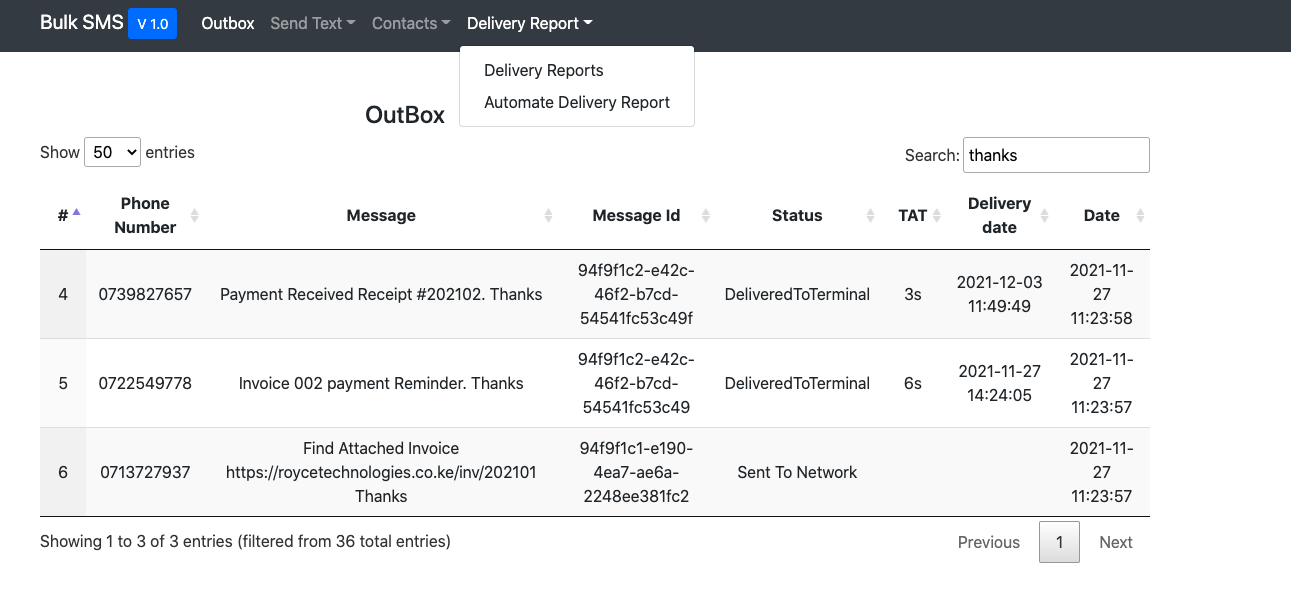
This package provides an easy inteface for sending SMS in your laravel application and also a Facade to send SMS from any controller. Open a free account Royce BulkSMS, under API menu click generate API. Copy the API key and paste it in your .env file
API_KEY=apikeySENDER_ID=RoyceLTD
Features
- Provide an easy interface for sending bulk sms.
- Provides a database table for storing sent text.
- An interface for viewing sent text (once you install the package and ran migration visit {{yourdomain}} /bulksms_ url to view sent texts)
- Receive Instant delivery status. Add webhook url to your bulksms account we'll send you message delivery status back to your application
- Create contact groups
- Create and store contacts
Checkout more at the end
Installation
Require the royceltd/laravel-bulksms package in your composer.json and update your dependencies:
composer require royceltd/laravel-bulksms
Integration
Add the service provider to your config/app.php file:
'providers' => array(//...RoyceLtd\LaravelBulkSMS\LaravelBulkSMSServiceProvider::class,),
Add the facade to your config/app.php file:
'aliases' => array(//...'RoyceBulkSMS' => \RoyceLtd\LaravelBulkSMS\Facades\RoyceBulkSMS::class),
php artisan vendor:publish --tag="roycebulksms"
Run migration
This package shift with a database table that will store sent text. It also provides a simple UI you can view the sent text
php artisan migrate
Usage
Laravel usage
This package provides an easy inteface for sending SMS in your laravel application. Open a free account Royce BulkSMS, under API menu click generate API. Copy the API key and paste it in your .env file
API_KEY=apikeySENDER_ID=RoyceLTD
Sending Text message
In order to send text message add facade at the top of your controller and invoke sendSMS method with two parameters Recipient phone number and Message in that order.
Check sample below for guidance.
use RoyceLtd\LaravelBulkSMS\Facades\RoyceBulkSMS;$phone = "071234567";$message = "Hello world";RoyceBulkSMS::sendSMS($phone, $message);
Viewing sent text
After running migration, visit {{your domain}} /bulksms
Screenshots
- Send send sms to multiple phone number. I can be copied from excel
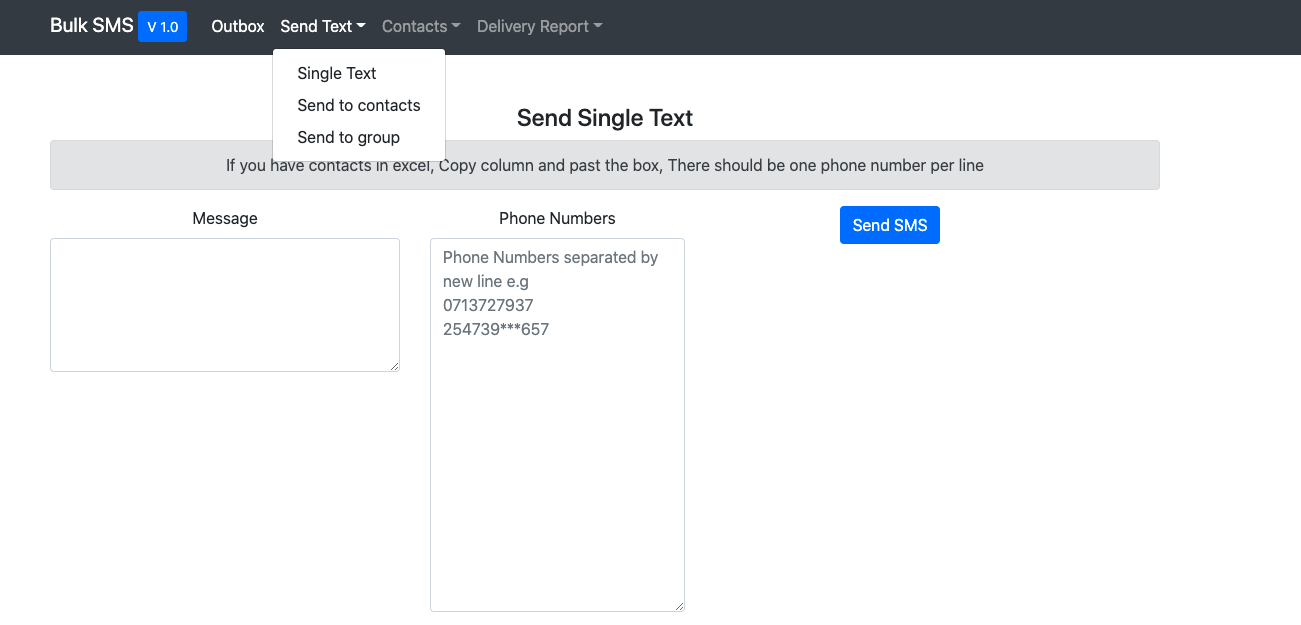
- Send Group SMS
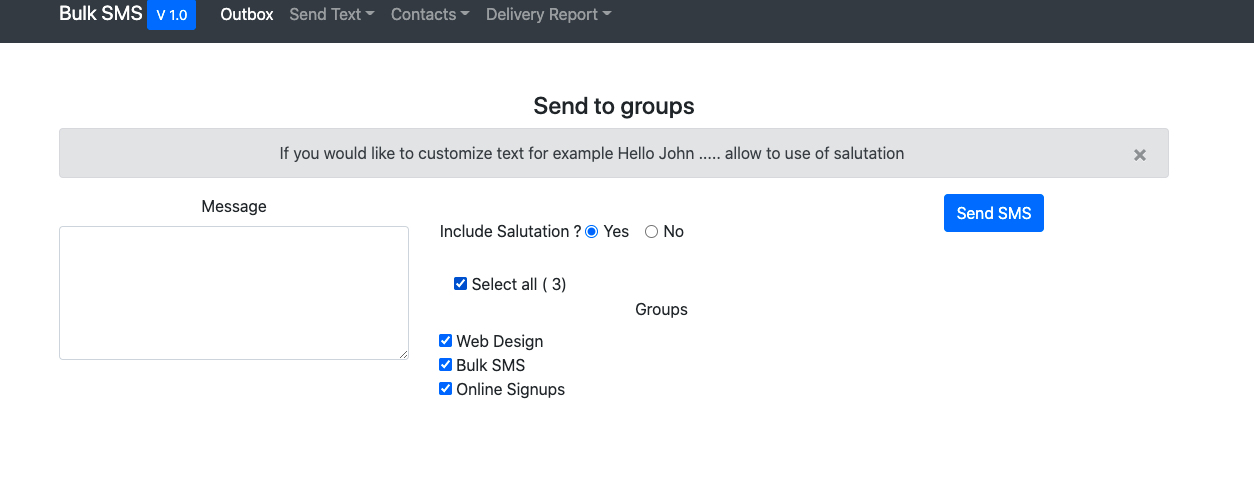
- Send to Multiple Contacts
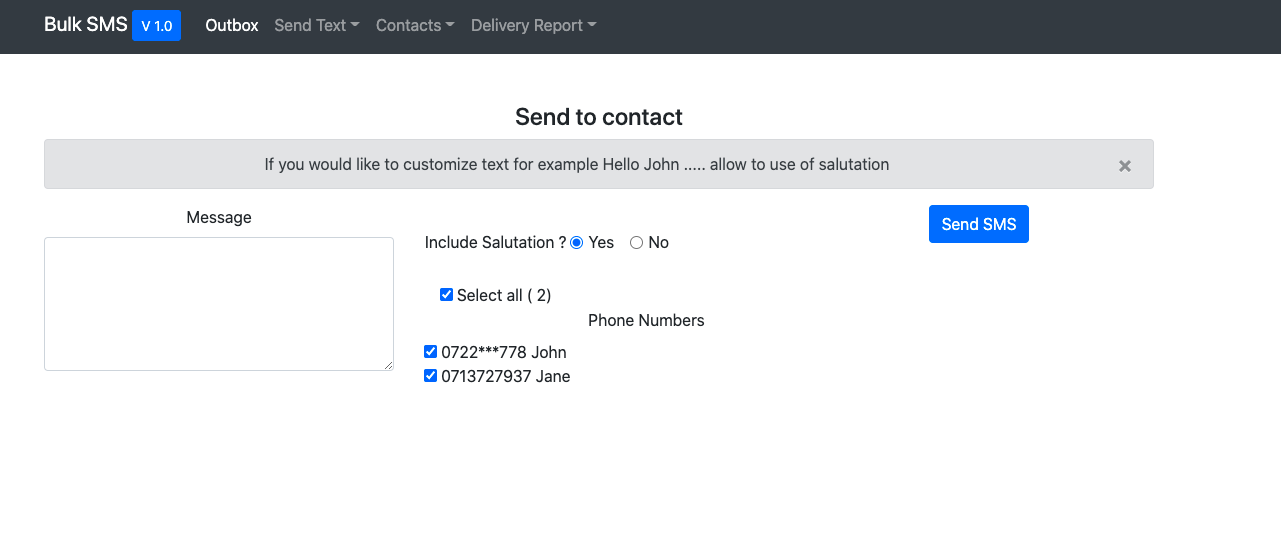
- Add contacts and Groups
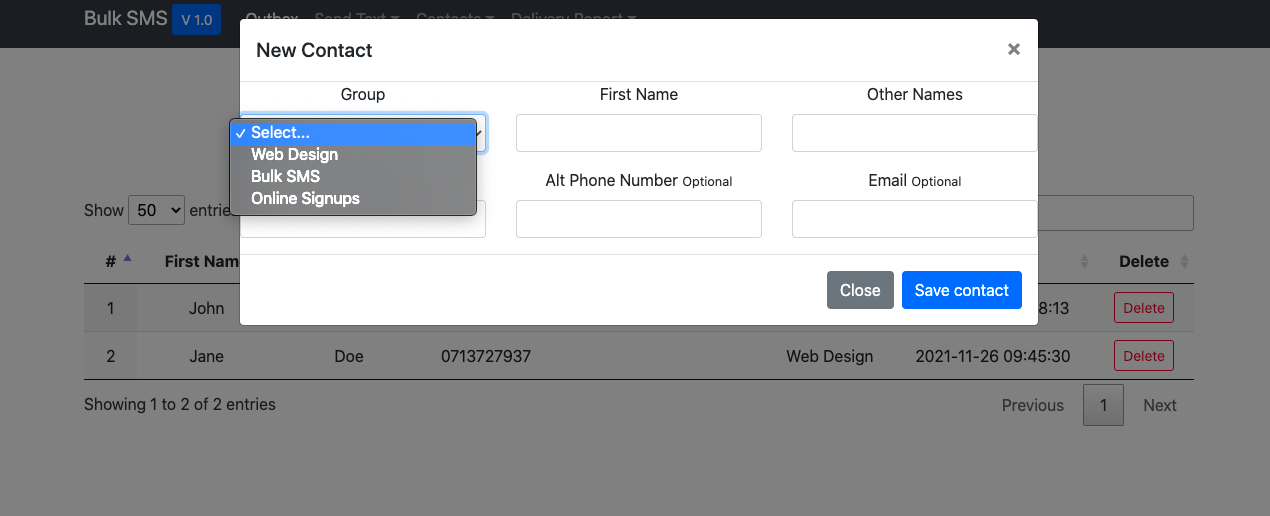
- Register Webhook URL to receive instant delivery notification